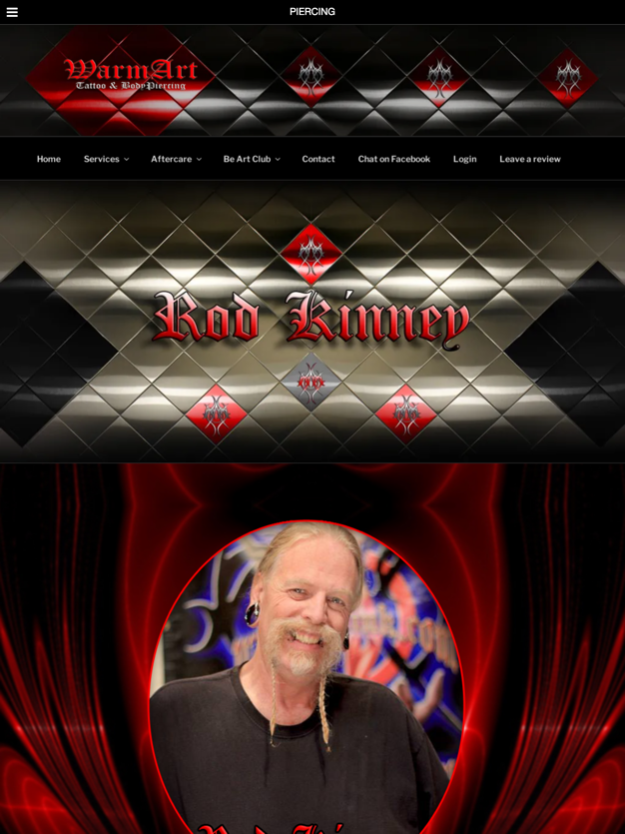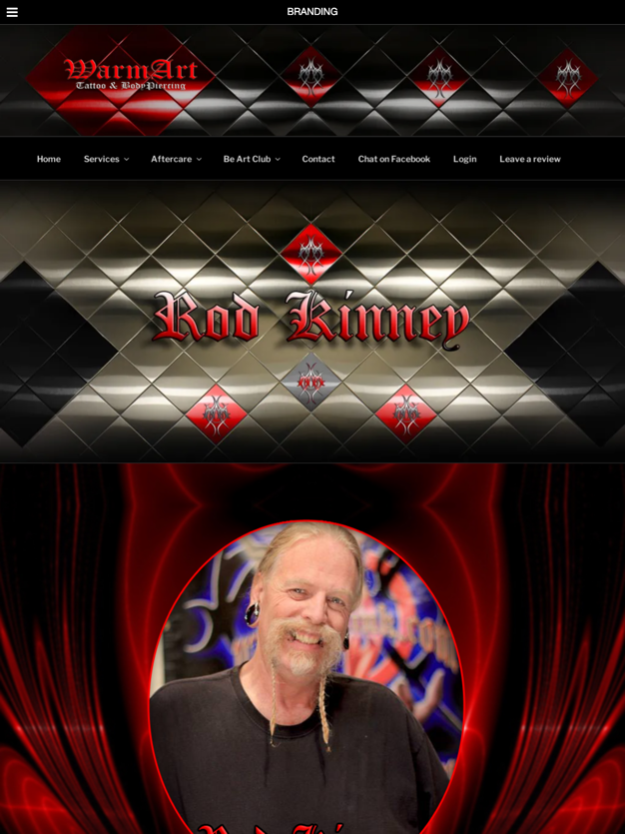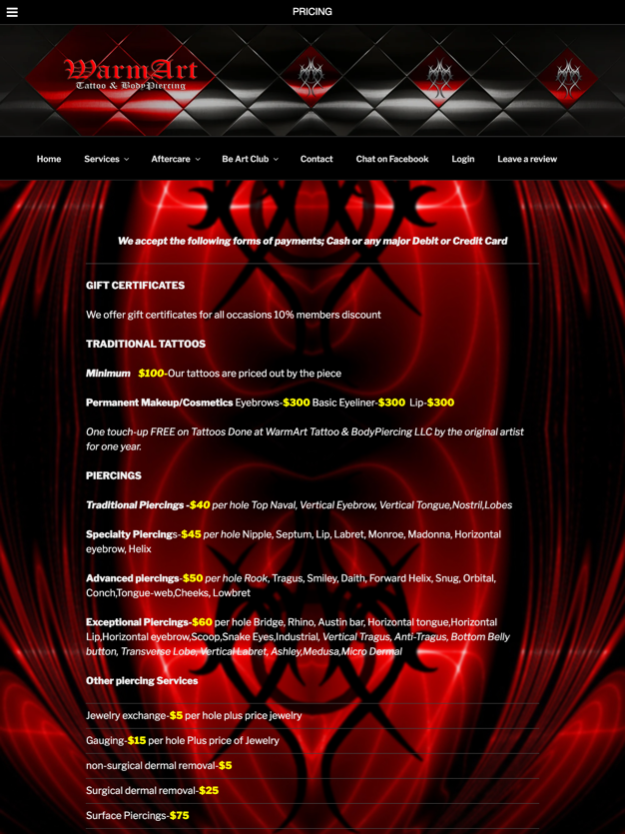Warm Art 1.5.0
Continue to app
Free Version
Publisher Description
Its not your typical tattoo shop. Its a nice relaxed atmosphere, everyone there is amazing at what they do.
WarmArt Tattoo & BodyPiercing was founded in 1991 and is the oldest Tattoo & BodyPiercing shop in Twin Falls. We have won numerous awards for best tattoo shop in Twin Falls we are the only Tattoo & BodyPiercing shop in our Chamber of Commerce ,and are involved in our community. We donate to individuals in need and organizations such as the Humane society,Magic Valley High school and Valley House.We are also involved with The Magic Valley Arts council and Twin Falls Tonight. We promise you a clean professional atmosphere. To help you celebrate the individual you are becoming.Whether you bring the family, friends or come alone our premises will be adapted to cater to your every need to enhance your tattooing BodyPiercing experience. By now you should know what we have to offer, Great location, Great customer service, Permanent Make Up with the lowest prices in Idaho and of course Great tattoos & BodyPiercing Specializing in tattooing, tattoo designs piercings & permanent cosmetic makeup, branding Be Art, Get Tattooed! Since 1991
May 16, 2023
Version 1.5.0
Bug Fixes and General Update
About Warm Art
Warm Art is a free app for iOS published in the Office Suites & Tools list of apps, part of Business.
The company that develops Warm Art is Rodney Kinney. The latest version released by its developer is 1.5.0.
To install Warm Art on your iOS device, just click the green Continue To App button above to start the installation process. The app is listed on our website since 2023-05-16 and was downloaded 0 times. We have already checked if the download link is safe, however for your own protection we recommend that you scan the downloaded app with your antivirus. Your antivirus may detect the Warm Art as malware if the download link is broken.
How to install Warm Art on your iOS device:
- Click on the Continue To App button on our website. This will redirect you to the App Store.
- Once the Warm Art is shown in the iTunes listing of your iOS device, you can start its download and installation. Tap on the GET button to the right of the app to start downloading it.
- If you are not logged-in the iOS appstore app, you'll be prompted for your your Apple ID and/or password.
- After Warm Art is downloaded, you'll see an INSTALL button to the right. Tap on it to start the actual installation of the iOS app.
- Once installation is finished you can tap on the OPEN button to start it. Its icon will also be added to your device home screen.